Materials:
- 1 graphite pencil (6B)
- Paper
- Cardboard
- markers
- tape
- elastics
- brass fasteners
- other misc building supplies
Equipment:
- canary cutters or makedos (they are best for cutting cardboard)
- scissors
- 1 MaKey Makey classic kit per group of two students.
- 1 computer per group of two students.
- Computer must be preloaded with: https://scratch.mit.edu/projects/editor/?tutorial=getStarted
- Please note that this is not logged in. If students wish to save their work they will need to create an account. It’s free!
- Scratch gives you the power to download the software, or use it in browser. Downloading allows you to save programs right to your desktop, where using it in browser saves to the cloud! Both are great, and often the inbrowser version is more accessible.
- Google Chrome is recommended
- You may need to install Flash or Javascript
- Computer must be preloaded with: https://scratch.mit.edu/projects/editor/?tutorial=getStarted
MaKey Makey: An Invention Kit for Everyone is an electronic invention tool and toy that allows users to connect everyday objects to computer programs. Using a circuit board, alligator clips, and a USB cable, the toy uses closed loop electrical signals to send the computer either a keyboard stroke or mouse click signal. This function allows the MaKey Makey to work with any computer program or webpage that accepts keyboard or mouse click inputs. Essentially, a MaKey Makey can replace your keyboard and mouse!
Science
OM1.1 & OM1.2
MP2.1
EL6.1, EL6.2 & EL6.3
CE9.1, CE9.2 & CE9.3
Practical &
Applied Arts
7A, 7B & 7C Design Thinking
8 Electrical Safety
9 Debugging Circuits
11A & 11B Basic Electricity
13A, 13B & 13C Electronic Components
14A & 14B Drawing Circuits
25A & 25B Psudeocode
26A & 26B Block Based Coding
27 Syntax and Organization
29 Debugging Code
Arts Education
CCX.1 & CCX.2 (X=1-5)
CRY.4, CRY.7
CCY.4, CCY.8 (Y=6-9)